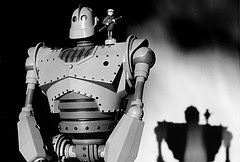
Special song when your window start booting:
STEPS ARE:: 1. open Control Panel
2.click on sound and audio devices
3. click on sounds tab
4.click on start windows browse to the desired wav song [no other format allowed]
5.and press ok and restart and see
2.click on sound and audio devices
3. click on sounds tab
4.click on start windows browse to the desired wav song [no other format allowed]
5.and press ok and restart and see

No comments:
Post a Comment