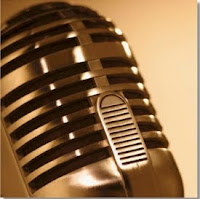 If you want to set up a broadcast but either don't want to pay the fees for Live365, go through the trouble of configuring your computer for SHOUTcast, or just cannot devote your computer's time and resources to being a dedicated server, there is still an option. You can broadcast from your computer whenever you want, for practically nothing, using only your dial-up connection (or broadband connection if you have it).
If you want to set up a broadcast but either don't want to pay the fees for Live365, go through the trouble of configuring your computer for SHOUTcast, or just cannot devote your computer's time and resources to being a dedicated server, there is still an option. You can broadcast from your computer whenever you want, for practically nothing, using only your dial-up connection (or broadband connection if you have it). The Radio told here is made using SHOUTcast and winamp. Making your own Internet Radio Station is much easier than u think it to be. Follow the simple steps mentioned in the video.
Steps to make Internet Radio Station:
- Go to Listen2myradio.com
- Click on Sign Up.
- Enter your Username, password, email etc here.
- After that you have done, you should be able to login. So just login with your username and password
- Go to Radio Installation.
- Enter your admin and Broadcast Passwords. Its easy of they are same password. Also enter your radio name and URL to whatever you like.
- Click Install.
- Click on Turn ON/OFF. Turn ON ur radio.
- Go to preferences for more detail about your radio.
- There is your Broadcast address you need later.
- Now goto SHOUTcast.com.
- Click on Download/Be a DJ.
- Now you need to get winamp. So download it from there.
- After this go back to shoutcast.com to download the plug-ins for your winamp and install it.
- Then open your winamp and open preferences (Ctrl+P) and click on the DSP/Effects subcategory under the plug-ins.
- Click on shout cast plugi. Then click Configure Active Plug-in.
- A SHOUTcast source window will open there.
- Now for the connection, Go back to your preferences. Copy and Paste your IP and port addresses. Then put your Broadcast password and Encoder to 1.
- Then in Yellowpages tab choose your description and post your radio URL which you can get from again from radio preferences page.
- Enable Track Title, that help listeners know the track getting played.
- Now Goto Encoder Tab and choose whatever encoder setting your sound card can handle. Remember High rate will give good quality sound.
- Now goto input tab and make sure Input device set to winamp.
- Now finally goto output tab and press Connect.

2 comments:
thnx man Im goin to sin up tomorrow as Its 11:30
Nice Information !!!!!!!
Post a Comment